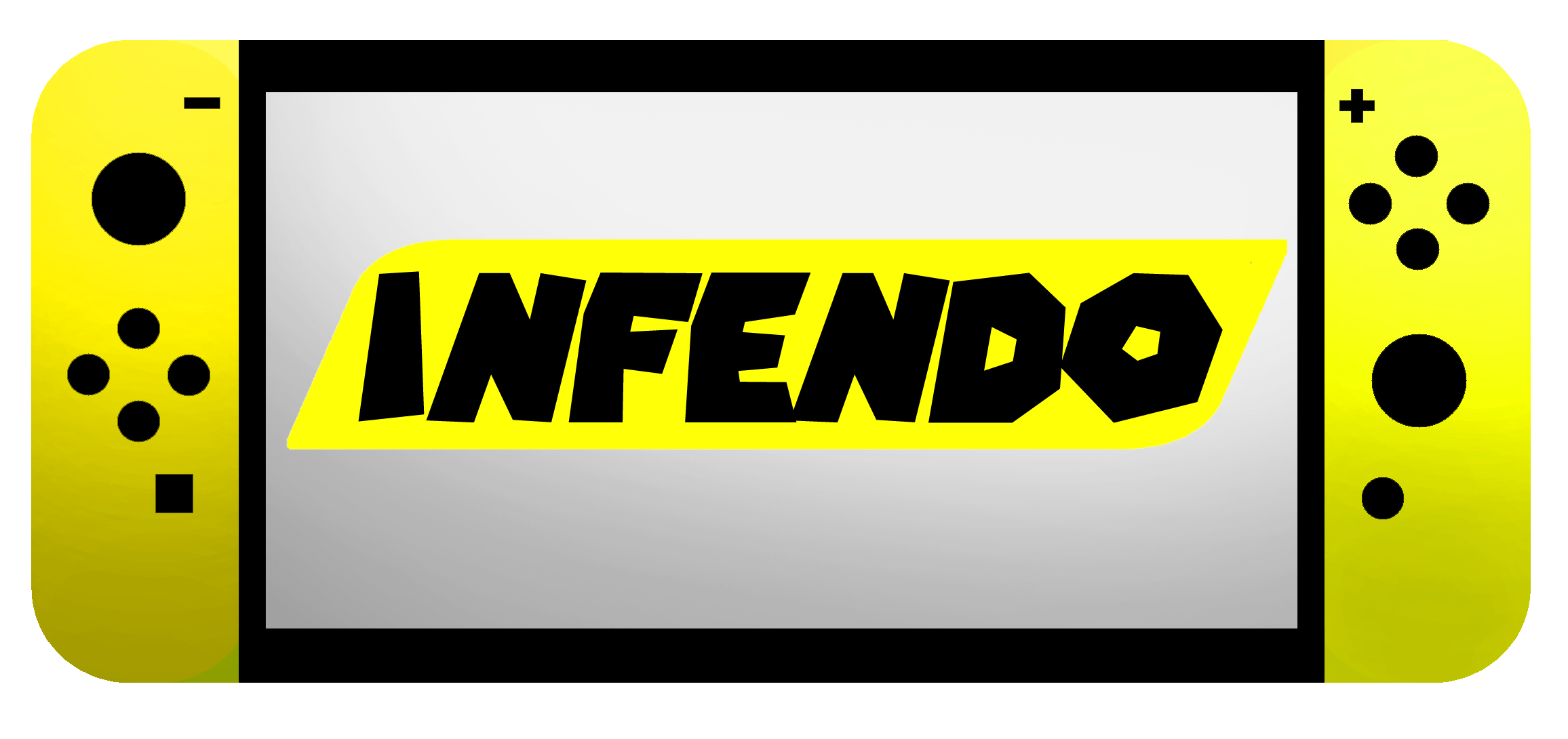When Minecraft Bedrock Edition was announced for Switch, there was one question a lot of people had. What about all my DLC from Minecraft: Switch edition? We were assured that all of our Minecraft DLC would be compatible with the new version, just like our old worlds. When Bedrock came out originally, almost all of the Minecraft DLC was broken. Sure, all the skins you had purchased worked fine, but almost all of the Texture Packs and Mash-Up packs give you errors when you try and load them. At the time of writing, this glitch has finally been fixed. If you are still playing on version 1.4.1 or 1.5.0 of Minecraft (Not Switch Edition), make sure you update to the latest version (1.5.1). If you are not seeing all the Minecraft DLC you purchased, you may need to login to your Minecraft: Nintendo Switch Edition first, get into the in game store, exit out, and open your new version of Minecraft to get everything to sync.

So why am I writing an article on Minecraft DLC, when it seems like I have covered everything there is to cover in a single paragraph? Because, I found out there is some fine print that I would like our readers to be aware of. If you read the support.xbox.com page on Minecraft Switch Edition, there is some fine print that eluded even me regarding the Minecraft DLC. It reads “Note For every purchase you make on the previous version, you must first log into Minecraft: Nintendo Switch Edition, exit, and then launch the new Bedrock version for purchases to sync.” That’s fine, right? That’s what I mention above. It is the second sentence I need you to pay close attention to. “DLC purchased within Minecraft: Nintendo Switch Edition will only remain on your Nintendo Switch device, and will not carried over into other devices.” First, I know there is a typo there, that came straight from Minecraft.net. Second, and more importantly, where you buy your Minecraft DLC matters. Anything you purchased from outside the Bedrock menu will only work on your Nintendo Switch device. So if you bought the Adventure Time Mash-Up pack on Switch Edition, you can not sign into your Microsoft account on your Xbox One and play it there. However, if you purchase Halloween 2015 Mash-Up pack through your Windows 10 version of Minecraft, as long as you are signed into that same Microsoft account on your Switch, you can use that Minecraft DLC there as well.

So, the easy way to remember this? Did you buy it with dollars or minecoins? Dollars are console specific, minecoins work wherever you are signed in. Keep in mind, the Mario Mash-Up pack and skins are still console exclusive, so you can not use them in Realms or non Switch only play.