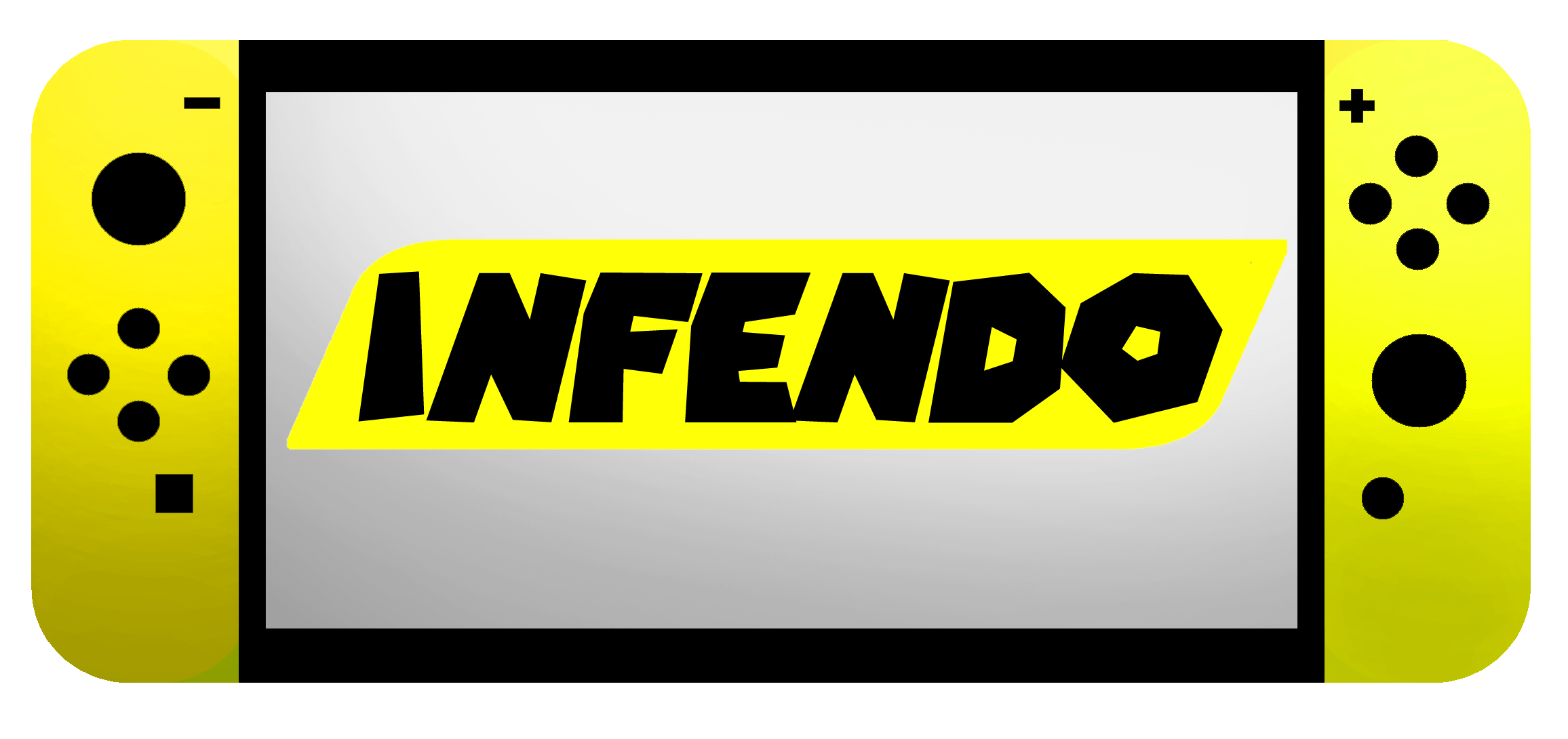At this point, Pokemon Rumble U is the only Wii U game that makes use of the GamePad’s built-in NFC space. At almost any GameStop, you can see for purchase plastic, palm-sized capsules that each carry one small Pokemon figurine. There are 18 different kinds of toy Pokemon to collect, but there’s no way of knowing which one yours will be until you open it — or use the GamePad to communicate with it while it’s still sealed in its capsule. Here are three steps on exactly how to get the most out of your Pokemon Rumble U NFC figures (after the break):
- Step One: Purchase a capsule (or many) at any participating GameStop store (including online) for $3.99 (each). DO NOT open it until you get home, unless this is your first or only capsule.
- Step Two: Turn on Pokemon Rumble U and select NFC Figures at the main menu.
- Step Three: Carefully hold your capsule over the NFC space on the Wii U GamePad and twirl it about. It may take some time to find the right spot (the base of the figure needs to be VERY near-field for the communication to take place).
Once the NFC figure in the capsule has been found by the near-field communicator, the Pokemon will pop right up on the screen, and this way you can avoid opening doubles. The question is, however, what should you do with the doubles you get? I’m still a bit stumped on that one, as my two doubles (Victini and Shaymin) are having a rough time finding a new home through eBay.
How NFC Figures Work in the Game
Once you’ve scanned an NFC figure in Pokemon Rumble U, you can immediately go into customize mode with it and use in-game currency to raise its power and change its two moves (an A-move and a B-move). Once the changes are done and paid for, you must hold the figure over the NFC spot again while the game communicates with it. After this, the figure itself will hold the changes you made. Back in the main game, you can bring your powered-up Pokemon with you into the fray by simply placing its figure back on the GamePad briefly in the toy selection screen before any battle (you’ll need to do this last part again for every play session, as your NFC toys will disappear from your roster every time you quite the game).
That should be about everything. There are shiny NFC figures out there that have the trademark shiny color scheme both in-game and on the figure. I found as much out from a Miiverse user. Is anyone besides me collecting Pokemon Rumble U figures? Which ones do you have? Or are they just too pricey (which I must agree with, by the way…I just couldn’t resist!)? Let me know in a comment!