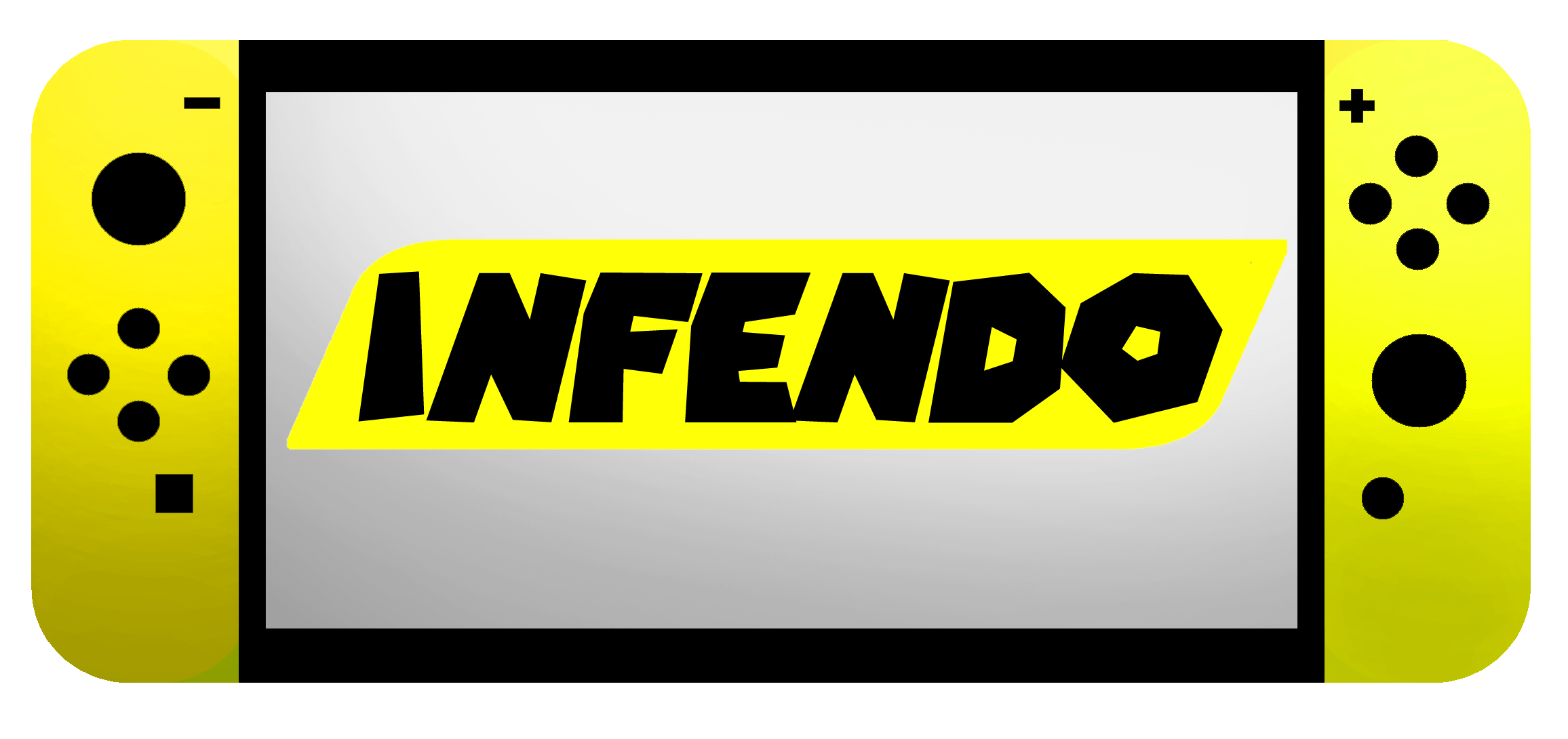One of the things I was excited about when I got my Switch was the fact that they made taking and sharing screenshots more convenient. Anyone who follows me on Twitter knows that I meticulously documented my journey through Breath of the Wild via screenshots. The prospect of doing so with the touch of one button could only improve the process, right?
For those of you who didn’t use the feature, here’s how you shared a screenshot from the Wii U: at any point during gameplay, press the HOME Button, then open the Internet browser. You can then navigate to a Nintendo-run website that connected to Facebook, Twitter, and formerly Tumblr. (Later software updates added a button on the menu specifically for the screenshot sharing site.) You then went through the process of selecting which screen — TV or GamePad — you want to share, and adding a comment to the social media post. Then tap the share button and your image and text would be sent out to all connected profiles.



It was time-consuming and often frustrating. Taking a screenshot often meant planning ahead. The HOME Button was not convenient enough to tap on a whim, and in order to even view the screenshot before you share it, you have to go through the process of trying to share it. Furthermore, in a game like Breath of the Wild that used up all of the system’s available RAM, returning to the game required several seconds of loading, making a retake a test of patience.
The Switch streamlined the screenshot process by simply adding a button to all controllers that would capture whatever was on the screen at that moment and save it to the system’s internal storage without interrupting gameplay. Missed getting the shot you wanted? Just try again. Not sure which frame is best? Spam the Capture Button until you luck upon the perfect pose. Then at any point during or after your game, or even while playing a different game, just press the HOME Button, open the Screenshots tab, browse your photos, and post the one(s) you like. The Switch even allows you to add text-based stamps directly to the image.
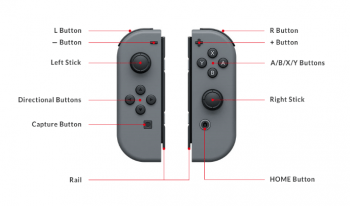
The recent system update to 4.0 further enhanced the experience by allowing you to hold the Capture Button for a moment and save the last 30 seconds of gameplay as a video, after which you can edit it before sharing, or even capture individual frames to share as screenshots, eliminating the need for button spamming.
Unfortunately, this has had a negative side effect in my experience. Every time I see something cool, or have a close call, or spot an Easter egg, or whatever I find interesting or amusing, I instinctively press the Capture Button. I may do this a dozen times during a gameplay session, saving screenshots and videos of whatever entertains me.
Then I finish my game session and put the Switch down. I rarely even look at what I’ve captured. Sometimes I’ll go days without even opening the Album tab. As for sharing, I think I’ve only actually done it a handful of times since I got my Switch a couple months ago. My Switch is filling up with photos and videos I rarely look at and never show anyone. I can’t bring myself to delete most of them because I like them, but I can’t be bothered to take the time to share them on social media. Meanwhile, the longer I take to actually share them, the less likely I am actually going to, because they lose their relevance and I lose my relationship to them.
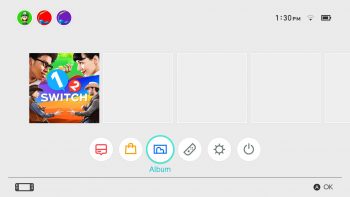
By making screenshots more convenient and less of an imposition, the Switch has inadvertently created a glut of digital clutter on my system. The addition of video exacerbates the problem by taking up even more data storage. Eventually, I’m going to need to buy an SD card just to hoard the visual records of my gameplay experiences.
I realize Nintendo don’t want to interrupt my game for something as trivial as sharing screenshots, but by allowing me to tap and forget, they have created an entirely different problem. I appreciate the ability to capture images from online matches, which were previously off-limits on the 3DS and Wii U due to the processes involved, but the act of tapping a button mid-game is not enough to create a memory for me.
What the Switch needs is a reminder notification — probably something that can be turned off if desired — that will remind players that they have taken screenshots and videos and ask them if they want to share them whenever they press the HOME Button or put their system to sleep. It doesn’t have to be obtrusive. It can be something that can easily be ignored with another tap of a button; but to have something like that would greatly help players like me remember to share their experiences before they lose their memory of them.
After sharing a screenshot or video, the Switch could then ask if the player wants to delete it from the system. After all, if you want to look at it again, you can always go to your Facebook or Twitter account and view or download it. It’s not necessary to keep it on the system itself, taking up valuable bits and bytes.
I may be in the minority here (in fact, I’m pretty sure I am), but it wouldn’t take much time or effort to implement such a feature, and it wouldn’t be any more obnoxious or obtrusive than any of the other hand-holdy reminders we get from Nintendo in every game and user interface they design. However, unlike Skyward Sword’s repeated explanations of what a Blue Rupee is, or Cappy’s “action hints” for moves Mario has had for more than twenty years, this is something I actually need a reminder for.
What do you think? Would a system reminder help you share more of your screenshots and videos, or would you find it annoying and just turn it off? Or maybe that’s a feature you rarely use anyway. Let us know in the comments.