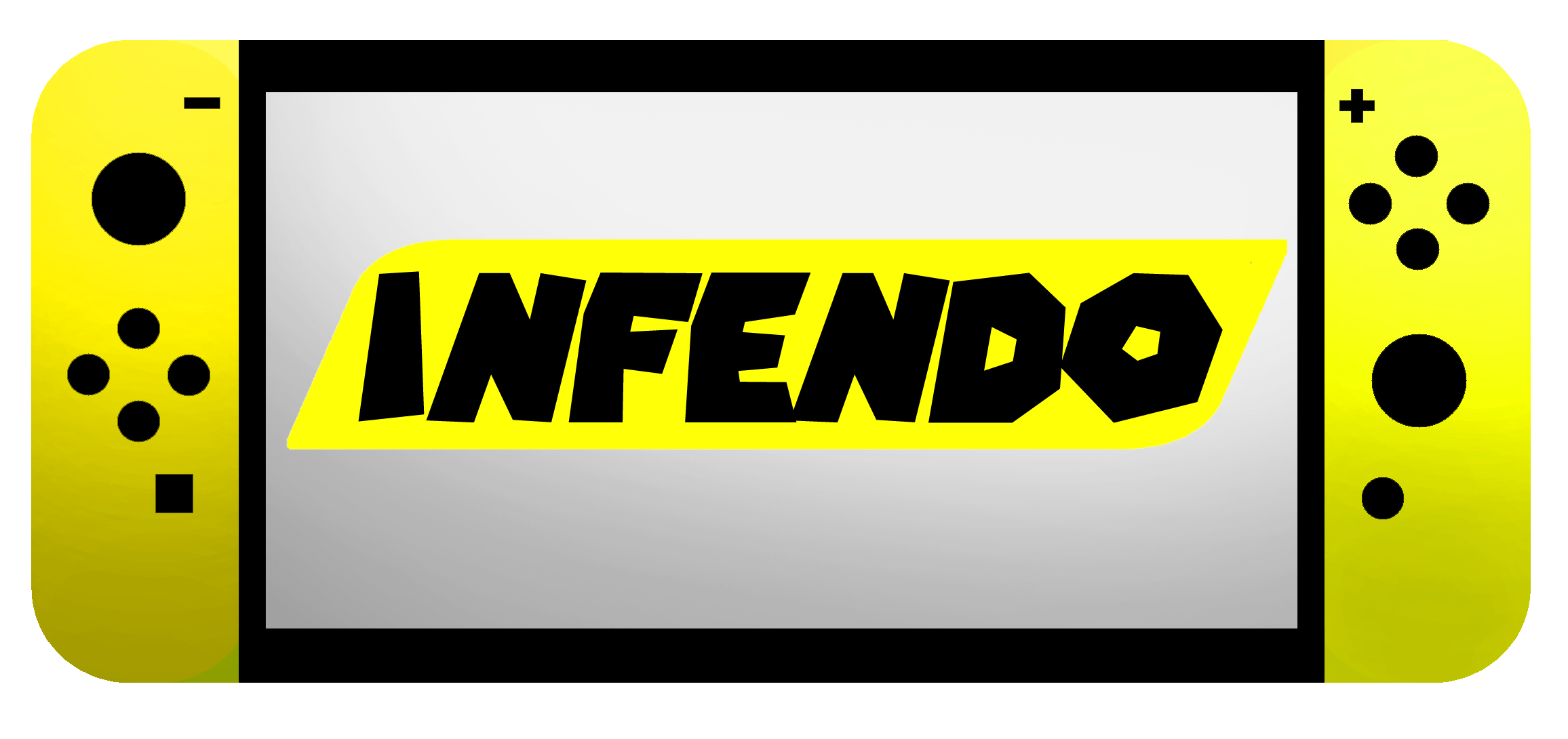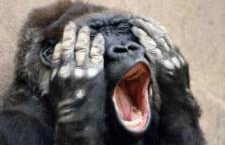 Infendo reader, Instant Awesome, shares his terrifying story with us:
Infendo reader, Instant Awesome, shares his terrifying story with us:
A couple of weeks ago, My Wii stopped working. It would turn on, but I would just get a black screen that never advanced, and the Wii Remotes would not connect. I tried resetting the power supply, because something similar happened once in the past, and resetting the power supply fixed it last time. This time, however, no such luck.
I called Nintendo Support, and as always, the representative on the other end of the phone was friendly and helpful as he could be. He had me reset the power supply a few more times, but nothing. We proceeded, and he scheduled a repair for me. I would need to send the Wii in, and in 2-3 weeks, I would receive a working Wii. He even put it under warranty even though I was using a 3rd party USB Cooling Stand (The GameStop-branded Afterglow Cooler, to be exact). Good man.
Then, I got the question that put a lump in my throat. “Do you have any important Game Save Data that you need maintained?” I thought to myself, YES, YES, OH GOD YES. All of my Brawl data, as well as 120 stars in Galaxy, a completed RE4:Wii, halfway through No More Heroes, the list goes on. I politely said to him, “Yes, I do. It would be great if you could transfer that.” He explained that this may be possible, but it may not. I think you know where this is going.
I just got my Wii back late last week, the promised 2-3 weeks later. That’s good. Finally.
A plain white envelope was enclosed in the shipping box as well, which included repair details:
– We have verified your problem and have repaired or replaced the defective components. Your Wii and your Wii Remote(s) may need to be synchronized if both were not sent in.
Ok, fair enough. Now for the excrutiating part:
– Due to the malfunction, we were not able to recover any data associated with your system. This includes game save data, any Mii’s you have created on the Mii Channel, message board and address book information, and any history you may have had in the Everybody Votes Channel and Check Mii Out Channel.
Pure agony. I feared this would happen, but now my fears have been realized. Of course, I can still download any Virtual Console games I previously purchased. How deep does this go, though? Will my friend codes in Strikers and Brawl be different? Will any game saves I coincidentally backed up months ago still work even though my Miis are gone? I guess I’ll find out soon enough.
This all stinks enough as it is, but it really got me thinking. Let’s forget about how ridiculous it is that backing up Brawl game save data isn’t even an option. Let’s forget about the fact that because I couldn’t turn my Wii on, I couldn’t move any data to SD before sending the Wii in. Here is my main point: where is the automated backup to SD feature?
This is something I think Nintendo needs to implement in a future update. There should be an option to repeatedly write overwrite all Wii data to an SD card on a periodic basis. It could quietly do this in the middle of the night while the Wii is on standby, at a time specified by the user, and could throw away any backups it was in the middle of in case anything goes awry (power outage, Wii turned on, etc.). Not only would this be a great feature in case anything goes wrong with the Wii itself (like, IT WON’T TURN ON), but it would give all users the peace of mind that their data is being safely backed up to another location. As someone who got a Wii on launch day, losing all of my data was what ignited this wake-up call in my head.
I know, I know. I said I would keep it short, and that wasn’t short. However, I think it needs to be said, and it needs to be heard. Feel free to post this for others to read, as both a cautionary tale, and a call for change.