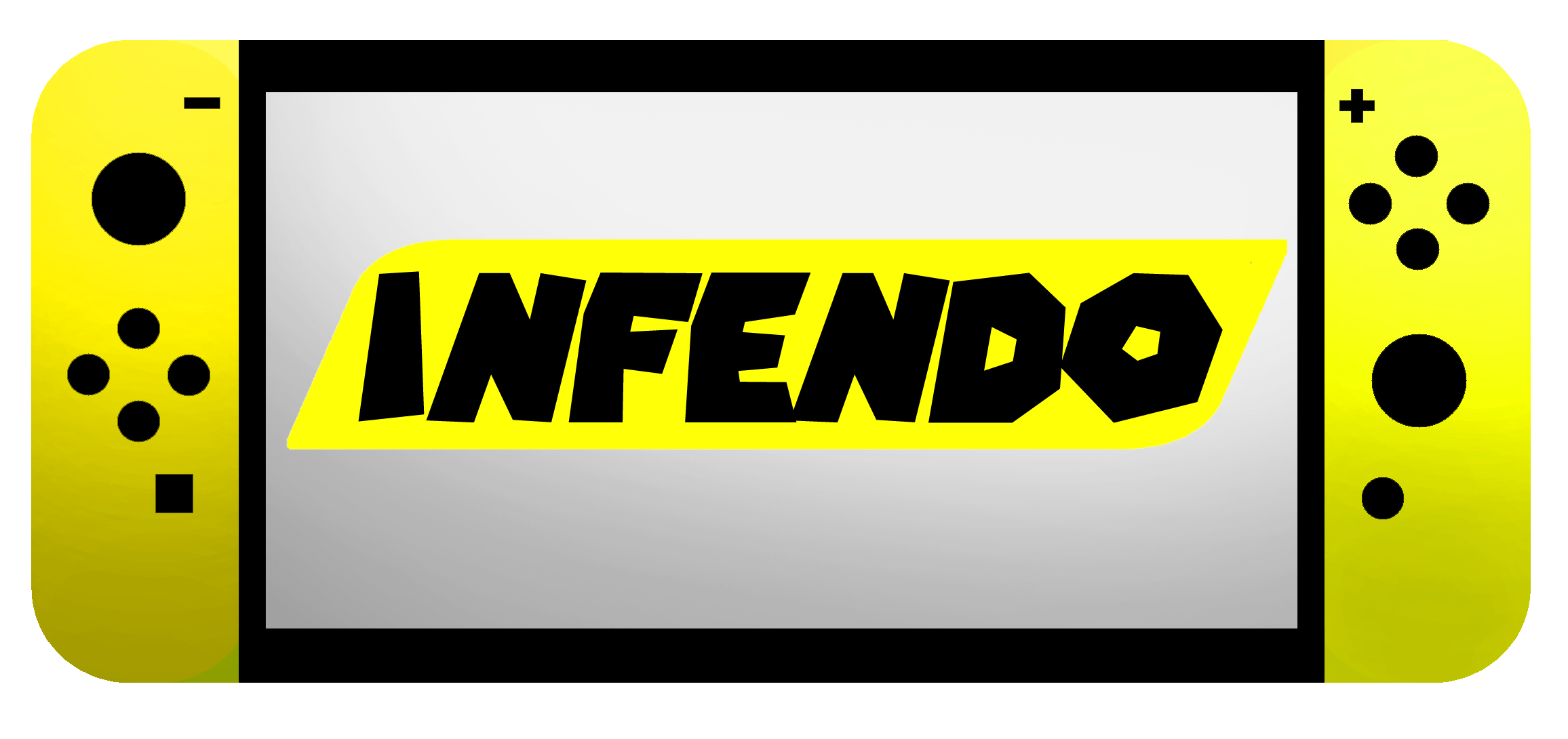Posted on TheFurryOne.net are instructions to provide RSS feed aggregation on your Wii’s Message Board. The instructions are a bit involved; they require a user to have a computer/server running a Python script as well as SMTP access to an email address that sends new stories to your Wii. From what I can discern, following these instructions would send any new message posted on, say, Infendo to appear in the Message Board of your Wii. Not a very convenient setup process, but an interesting attempt nonetheless. Then again, you could always just launch Wii’s Opera browser and use any number of online RSS feed readers (like my personal favorite, Bloglines). Anyone in InfendoLand going to attempt this RSS to Wii technique?
Posted on TheFurryOne.net are instructions to provide RSS feed aggregation on your Wii’s Message Board. The instructions are a bit involved; they require a user to have a computer/server running a Python script as well as SMTP access to an email address that sends new stories to your Wii. From what I can discern, following these instructions would send any new message posted on, say, Infendo to appear in the Message Board of your Wii. Not a very convenient setup process, but an interesting attempt nonetheless. Then again, you could always just launch Wii’s Opera browser and use any number of online RSS feed readers (like my personal favorite, Bloglines). Anyone in InfendoLand going to attempt this RSS to Wii technique?