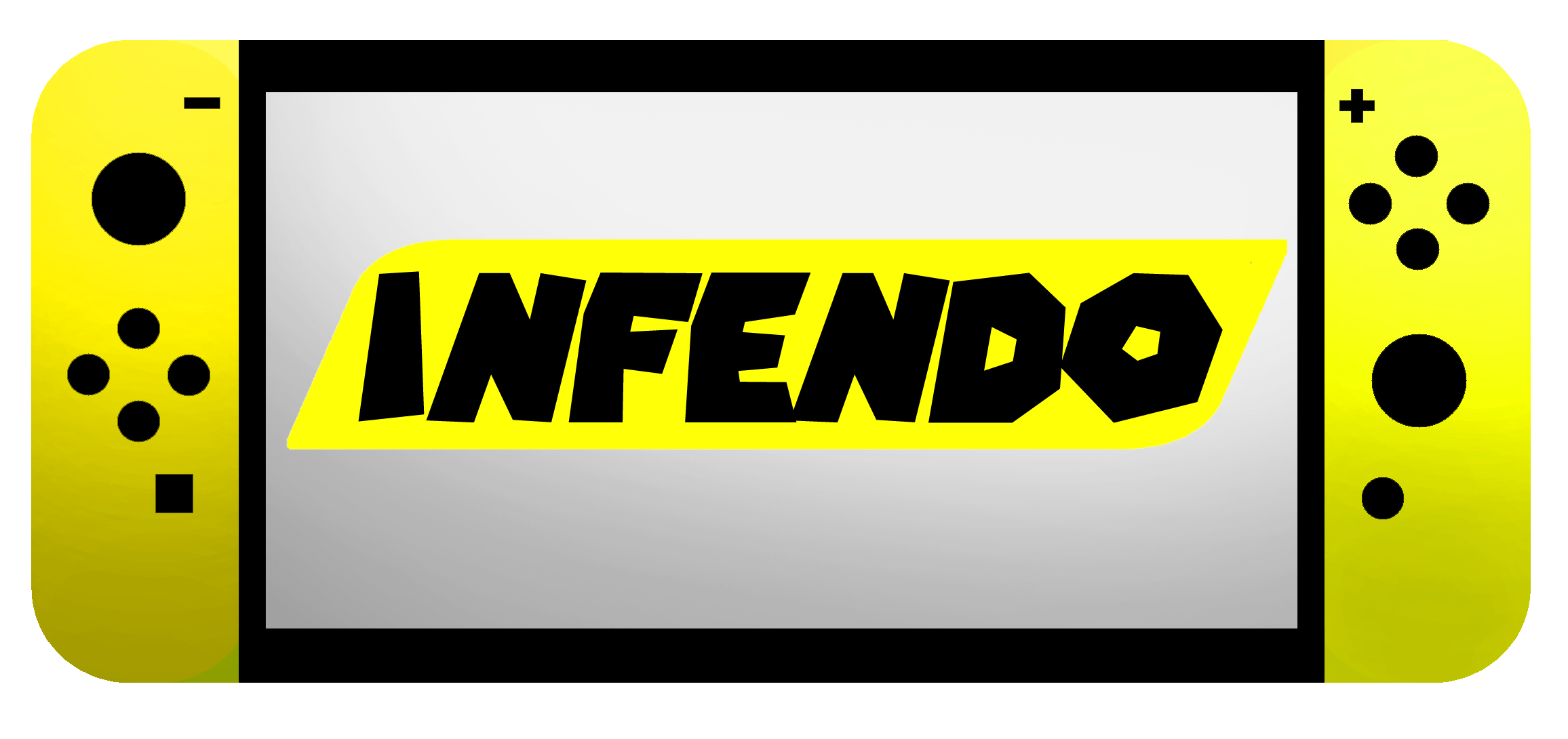Joystiq has a nice thread going regarding the GameCube’s progressive scan/s-video feature going unoticed. From the article: “It’s not widescreen, but it’s in progressive scan on 90% of the Nintendo titles, and a good amount of non-Nintendo titles… All you have to do is load the game up holding down the ‘B-button’ and it’ll ask you if you want to enable 480p. It looks damn good.”
Joystiq has a nice thread going regarding the GameCube’s progressive scan/s-video feature going unoticed. From the article: “It’s not widescreen, but it’s in progressive scan on 90% of the Nintendo titles, and a good amount of non-Nintendo titles… All you have to do is load the game up holding down the ‘B-button’ and it’ll ask you if you want to enable 480p. It looks damn good.”
What has been your experience with the “hi-def” GameCube?