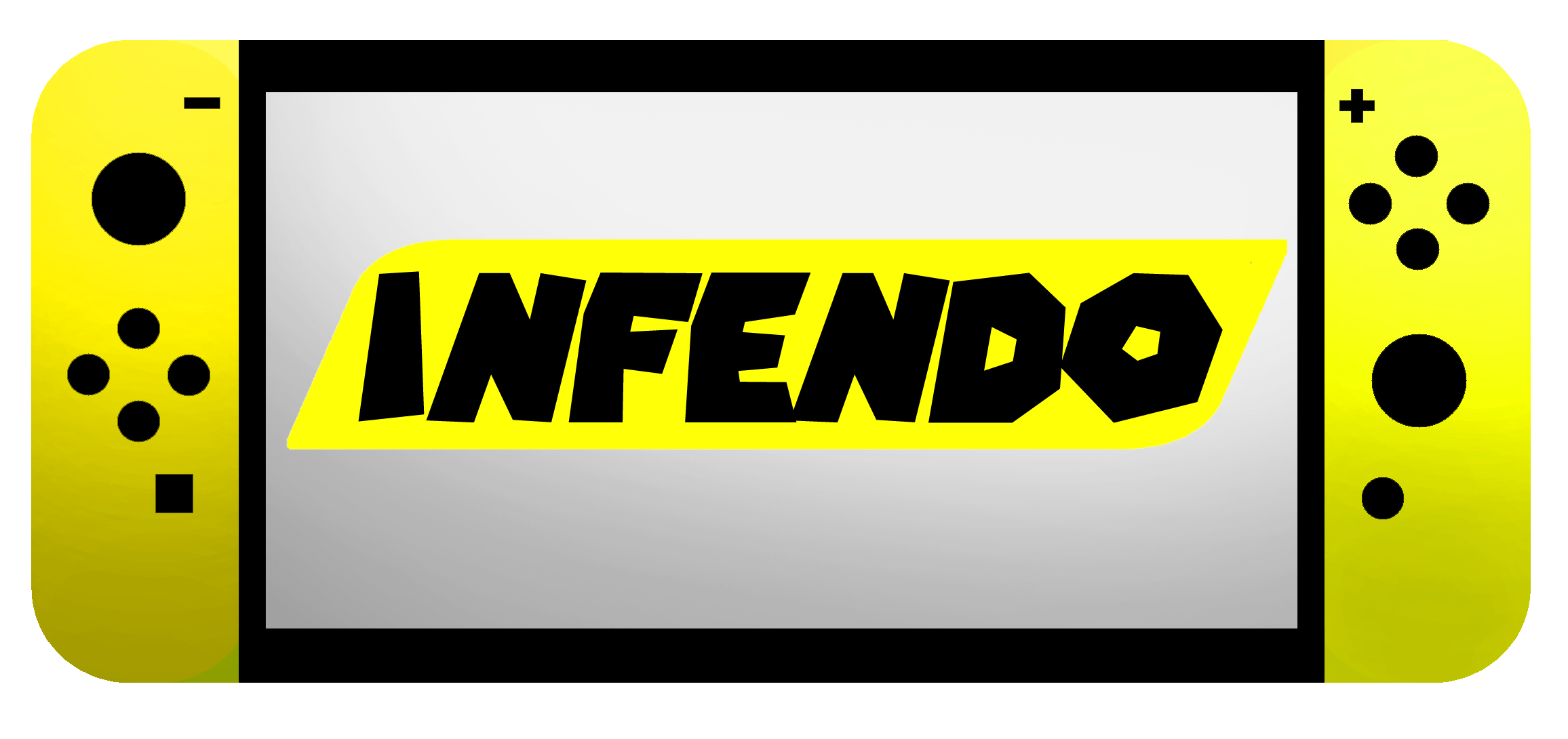We’re all familiar with soft keys for games (i.e. Zelda buttons change functionality on screen given certain scenarios). What if the buttons on the controller changed themselves with a mini digital display? The Optimus Keyboard does just that and is definitely something that could be used for the Revolution (especially for playing various console games).
[Thanks Aadil]