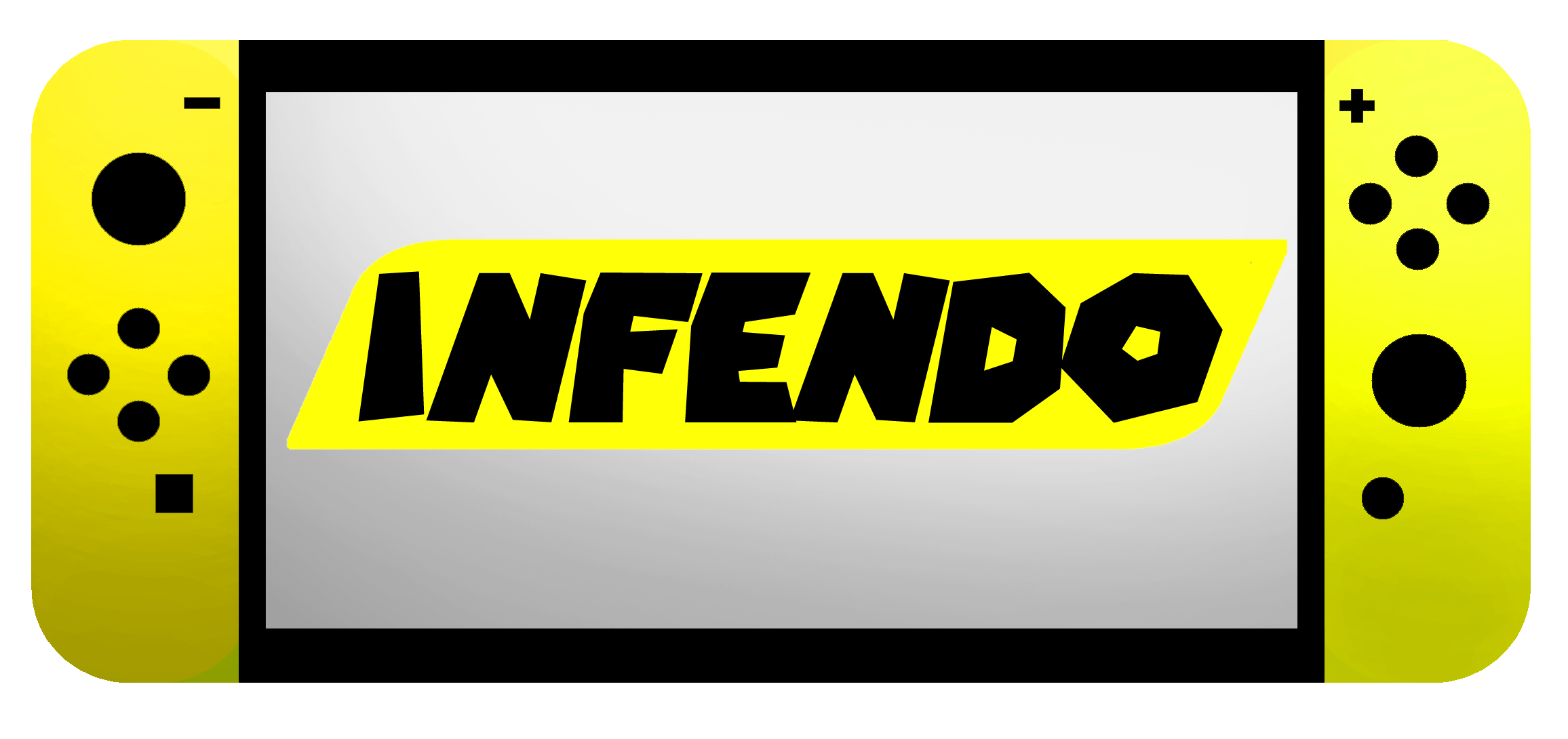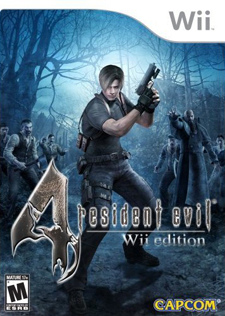 We all know that Resident Evil 4 Wii Edition’s biggest new feature was its wiimote integration, but tipster Jake Barber sent us an e-mail that may interest those of us that never got a chance to play the game with its original controlls, or those that played it so much that they were to condemn their chain-saw controller to the obsolete-game-accessory-closet:
We all know that Resident Evil 4 Wii Edition’s biggest new feature was its wiimote integration, but tipster Jake Barber sent us an e-mail that may interest those of us that never got a chance to play the game with its original controlls, or those that played it so much that they were to condemn their chain-saw controller to the obsolete-game-accessory-closet:
“Many people may not realize that they can use their old GameCube
Controller on their shiny new copy of “Resident Evil 4: Wii Edition.”
It can be very useful if you dislike the new controls.
Step. 1: Plug a GameCube controller of any kind into slot 1 of your
GameCube controller ports on the top of the system, under the flap.
You heard me. Any controller. That includes that Resident Evil 4
Chainsaw Controller for the GameCube, that you hold so dearly to your
heart.
Step 2: Turn off the Wii controller. You can do this by poping the
batteries out, or just waiting for it to shut off Automaticly.
Step 3: Try it out! The control layout is the same as the GCN version’s.
Many people will think it’s pointless to use a GCN Controller, when
the Classical Controller is a fair alternative. But, control-wise,
the GCN Controller is definately more ergonomic.
So, try it out! Even if you already love the Wii Controls as I do,
you can do this to present a new challenge. Or, if you’ve already
played the GCN version, at least it’s nostalgic!”