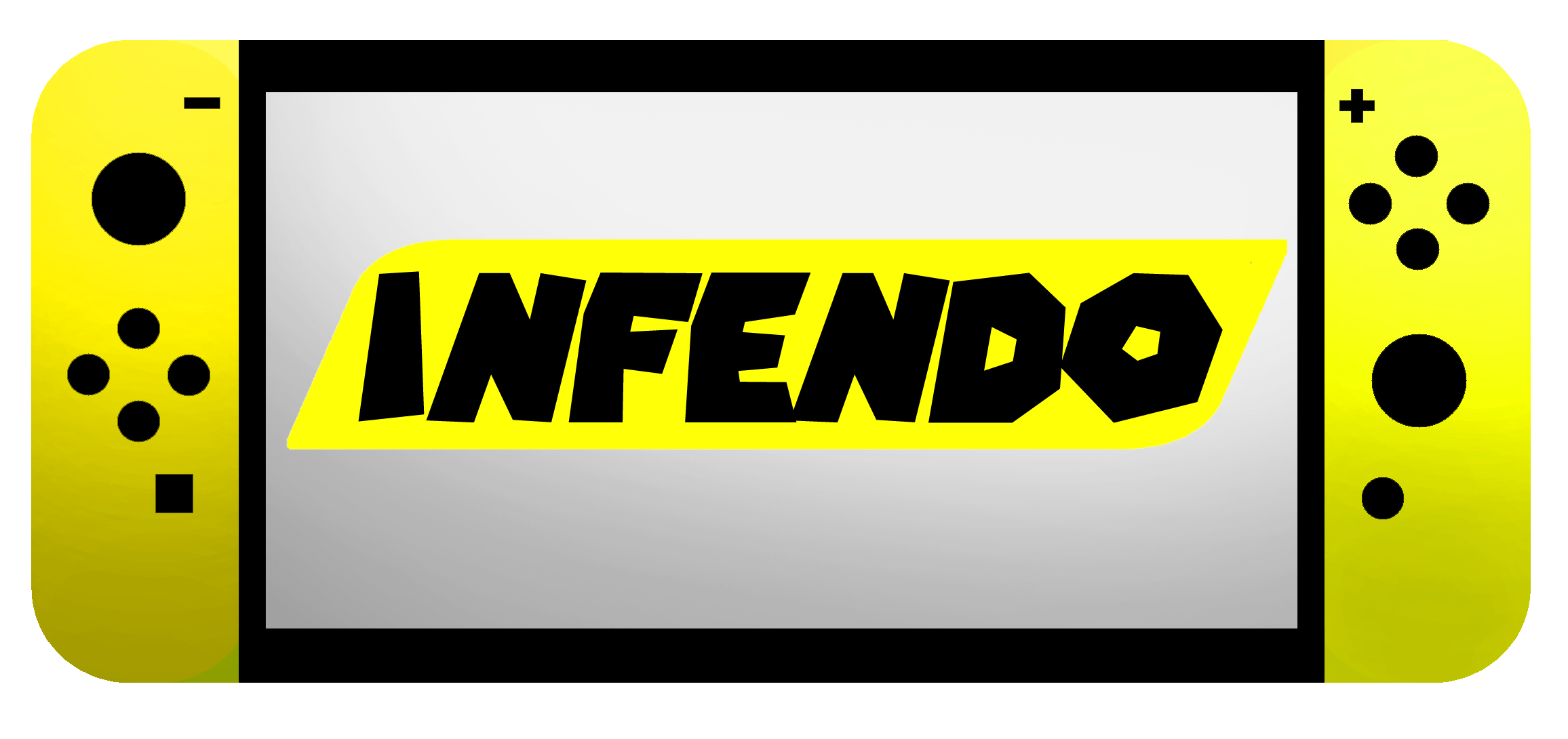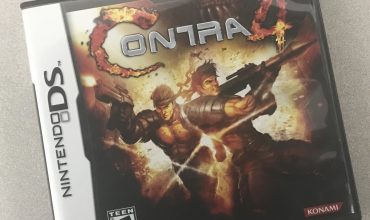Huh… Just a Box
When Nintendo introduced Labo to the world earlier this year, people saw so many possiblities. Some saw a creative new way to play video games. Some saw a return of the useless peripherals from the Wii era. Others saw a cheap way to make fast money on cardboard. I’m not sure which of these three things Gamer’s House saw when they developed and released the Arcade Bracket. Maybe all three. They certainly saw a potential market and tapped it, for better or worse.

Gamer House’s Arcade Bracket — Source: Amazon.com
Arcade Bracket fits nicely with Nintendo’s official Labo products. It has a thin-but-sturdy cardboard construction with very little gloss or decoration, save for some red siding and pinstriping, a logo on the back, Joy-Con location indicators, and a couple of cute little fake coin slots to complete the illusion of an arcade cabinet.
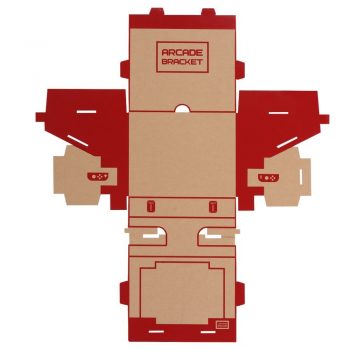
Arcade Bracket deconstructed — Source: Amazon.com
The whole assembly process took about 10-15 minutes. It probably would have gone faster with better instructions. It came as one piece, in a thin cardboard box with the 9-step instructions on the back. Like Labo, it came with all the necessary perforations and fold creases. In fact, very few pieces needed to be punched out. Almost all of cardboard in the box was used for the cabinet.
Before I get into my actual review, I want to provide a little backstory. A company named HAMSTER Corporation has been releasing straight ports/ROM dumps of arcade games since the Switch was first released. While most of these games have been SNK/Neo Geo games, Nintendo has licensed them to release of a handful of their early classics; those being, as of this writing: Mario Bros., Vs. Super Mario Bros., Punch-Out!!, and most recently, my all-time favorite, Donkey Kong.
It is these latter two games that inspired me to look for a versatile arcade cabinet for my Switch. Punch-Out!! incorporated a dual-screen setup, with the lower screen displaying the action, and the upper a marquee with player profiles, score, and a timer. Donkey Kong was set up with the monitor rotated 90 degrees into a vertical orientation. What I was looking for was a cheap arcade cabinet for my Switch that would let me set it up either horizontally or vertically.

Donkey Kong, with its original vertical orientation — Source: Nintendo.com
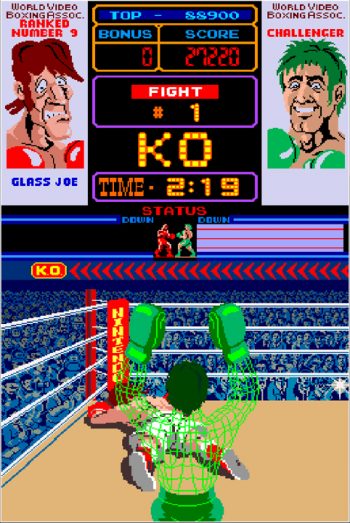
Punch-Out!!, with its original dual-screen layout — Source: Nintendo.com
I thought that’s what I found.
Unfortunately, the dimensions of the upper and lower openings (visible in the first image above) aren’t big enough to accommodate the Switch in portrait mode. Apparently, those are meant only for the air vents and charging cable, respectively. I thought that maybe I could cut a larger opening and create my own vertical bracket, but the unit itself isn’t as tall as the Switch is wide.
The lower section of the box has spaces for each of the Joy-Con, sans grip or strap. Because of the ergonomic design of the Joy-Con, they stick out slightly from the cabinet to accommodate the curved trigger sections. Why Gamer’s House couldn’t have added an indentation so the Joy-Con could lay flush is beyond me, but the accidental upside is they are easier to insert and remove this way. Another downside to this design, however, is that it renders the LS and RS buttons inaccessible, which makes the cabinet useless for six-button games like Street Fighter.
For classic arcade games like PAC-MAN Championship Edition 2 Plus and Donkey Kong, it’s… okay. You have to hold the Joy-Con’s minuscule joystick between your thumb and index finger, usually left-handed, which is less than ideal for quick, precise movement; but it does work, at least. The four face buttons can be pressed with your index and middle fingers on your right hand, but since Joy-Con buttons are small and squidgy instead of large and springy, this too is unintuitive. I didn’t even bother to attempt playing two-player, as trying to crowd both people around this breadbox-sized contraption seemed entirely impractical.

Two-player mode — Source: Amazon.com
The going rate for a Gamer’s House Arcade Bracket is about $10-11 USD on Amazon, and it is Prime eligible; which, frankly, is not an unreasonable price for what you get. Unfortunately, what you get is a whole lot of form-over-function. Fully assembled, the cabinet looks good, and like any other cardboard Toy-Con, it is fully customizable via paint, markers, masking tape, and stickers. My plan was to decorate mine to resemble an actual Donkey Kong arcade cabinet, but given the relative uselessness of the device, it’ll probably just sit in a closet or spare room collecting dust and/or housing rodents until I eventually break it down and recycle it round the year 2020.